Adjusting to distance learning: Dr Cath Wilkins shares her top tips
With traditional tutorials in Oxford not currently an option during the COVID-19 crisis, many of Oxford’s students, fellows and lecturers are quickly learning how to take part in tutorials over the internet. However Dr Cath Wilkins, Exeter College lecturer and tutor in mathematics, is already a dab hand. Dr Wilkins has 10 years’ experience delivering e-lectures and online tutorials at the Open University and kindly shared her experience of virtual teaching with me, including her top tips for success.
Dr Wilkins describes her teaching method as ‘chalk and talk’: ‘as a mathematician,’ she explains, ‘the main thing I need is for students to see a whiteboard which I can write on whilst they hear my thought processes; I’m used to “chalk and talk” and that’s what I want to maintain when I teach online’. Her virtual whiteboard is a blank PDF file, which she annotates using PDF Annotator on her Lenovo Yoga tablet PC. In addition, she uses an iPad to monitor her chat box whilst teaching. ‘If not, there’s too much going on on one screen!’
Dr Wilkins’s teaching at the Open University is over Adobe Connect. However tutorials at Exeter are being run using Microsoft Teams, and this will lead to some changes: ‘the way I work will obviously change, in part because the software is different, and the groups are smaller. I also know the students well (most OU students I never meet), and what I want to do is replicate our usual tutorials as much as possible’. She also notes that she will be using video on Teams: ‘This is a more familiar setting, and the students will be able to share video and audio too.’
That said, Dr Wilkins will be continuing to make use of many of her e-teaching tricks. She is able to share PDF Annotator over Teams and will continue to encourage students to prepare for online tutorials beforehand, by emailing them documents that they will need to print out in advance. Where she is teaching larger numbers of students at one time, for example in revision groups of up to eight people, she may make use of a chat box, enabling students to type questions in order to avoid background noise. The chat box is also useful, Dr Wilkins points out, for getting immediate brief feedback from students, for example if she needs to check that everyone can hear her or that everyone understands. ‘This is essential online,’ she says, ‘to get lots of feedback from students, because often you can start wondering if you’re talking to yourself!’
When teaching tutorials to pairs, sessions will be kept as similar to face-to-face tutorials as possible: ‘I really try not to prepare any more, or any differently, to how I would normally teach. I don’t have PowerPoint slides and I don’t mind at all if things go wrong’. However, Dr Wilkins notes that teaching online is more tiring than teaching face to face. These are some tips she offers to those getting used to teaching electronically:
- I always have a big glass of water on my desk before I start, as all the talking makes my throat dry.
- For long tutorials I take a five-minute break in the middle, and I just write on the whiteboard the time when we’re restarting.
- These sessions are tiring so I make sure I schedule breaks between tutorials.
- Anything you’ve produced electronically during the tutorial, such as a PDF, can be emailed to the students afterwards.
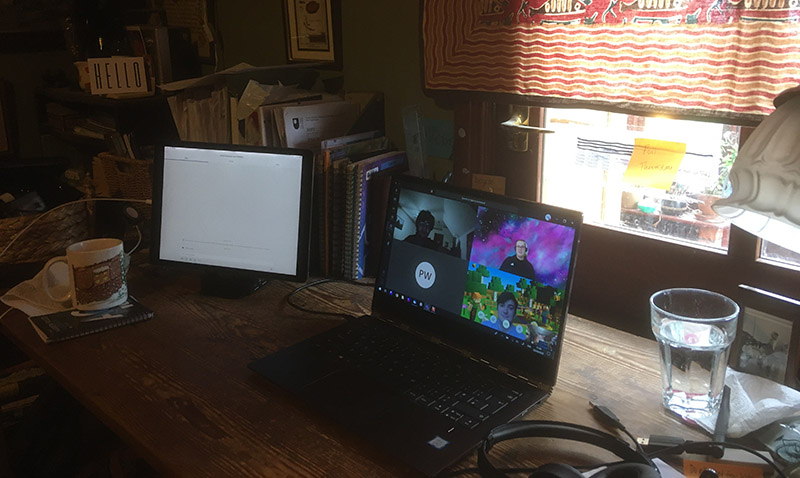
Dr Wilkins leads a tutorial over the internet using Microsoft Teams
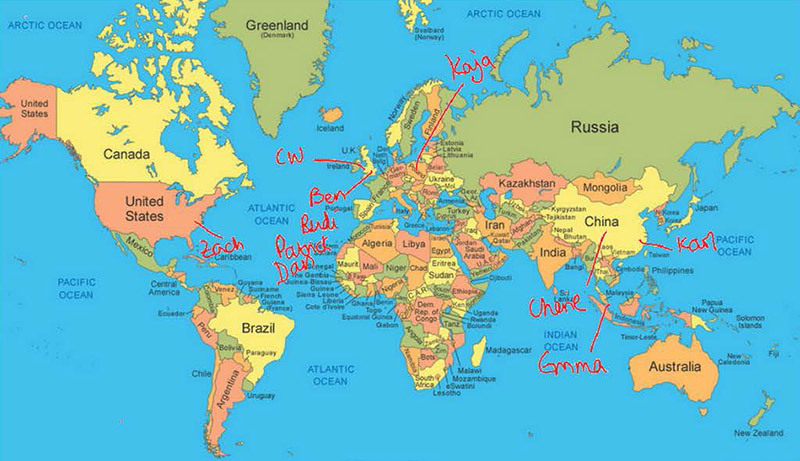
A map annotated by Dr Wilkins to show where all of her tutees are taking part in an online revision session
